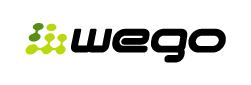Gallery
Using Gallery makes managing photos on the webpage simple and easy. You want to create albums and add pictures directly from the browser? Use the image manager and change file sizes and formats without having to use graphics software!
Module capabilities
- Group photos by topics into categories and albums.
- Add titles and descriptions to photos.
- Highlight selected albums.
- Control album status: active/inactive.
- Add photos online—one at a time or in batches.
- Use built-in image search.
- Edit photos in the browser using the image manager.
Possible applications
- Present products on your webpage.
- Create a portfolio with photos.
Implementation example: Sportiv Hotel
The Gallery module was used to present a sports and leisure complex. Users can enlarge photos on layers. An attractive, scrollable list with thumbnails makes browsing a pleasure. Only the active photo is displayed in color, while other thumbnails are shown in shades of grey until selected.