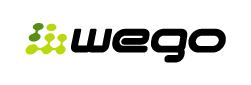How to buy WEGO CMS?
In the first place, we encourage you to read the system license agreement carefully.
Before you order a license...
We encourage you to ensure that your hosting can support the application before you buy it.Licenses are granted perpetually for selected domains, so the final price of the application is based on the price list amount multiplied accordingly. Please note it is not possible to cancel a license granted for a domain, so you cannot “exchange” a domain for a granted license without additional fees.When buying a WEGO CMS license, the first step to take is to learn about different versions of our system and choose the one that best suits your needs.
How to order a license - step by step
1. Register
You should order using our online registration system at http://licencje.wego.pl. Register in the panel before you can place your order and download the application.
2. Order
Start placing your order in the panel by listing domains to be supported by WEGO. Before the order is processed, you can download the application with a test license valid for 30 days. At this point you can already start working on your website.
3. Receive a perpetual license
After the order is processed, you can download WEGO with a perpetual license or the license file itself from the panel. Downloading the license file is convenient in the case of sites which are already being implemented.