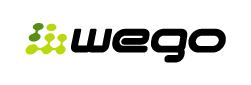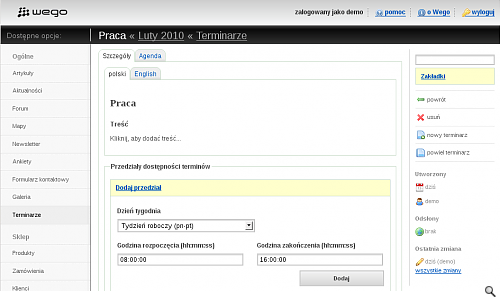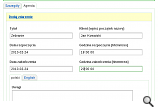Schedules
You offer time-based locations or services? You’d like to make sure that available time slots will be used effectively? Organize your calendar down to the smallest detail for the whole year with our Schedules module! Deploying a schedule properly will allow your customers to check service availability on selected dates and make reservations. Users can be verified thanks to the module’s integration with your customer database.
Please your customers and enable them to make bookings for selected services online!
Module capabilities
- Display appointment dates graphically on the calendar: free, reserved, unavailable.
- Assign schedules to categories.
- Organize weekdays, weekends and single days in the calendar.
- Set start/end times for selected events.
- Highlight a schedule.
- Take advantage of customer database integration.
- Use advanced event search.
Possible applications
- Use a calendar to inform customers about working hours and available appointment dates.
- Present upcoming cultural events on a calendar.
- Run an online service reservation system.
Implementation example: LMB
The Schedules module was used twice in this case—for restaurant table reservations and for hotel room bookings. The whole process is very clear and reduced to minimal formalities. The customer selects an available date/time in the calendar and clicks a desired hour box. While making a reservation, a prompt is displayed to enter personal information so as to confirm the order. The customer’s data can be checked after confirming the reservation.